Invoice Management
Challenges in manual Invoice Processing
- Managing a large volume of invoices from Multiple vendors.
- Multi legal entry or multi departmental approvals.
- Multiple sources of invoice storage.
- Delays in processing, errors, and missed payments.
- Other challenges include dealing with incomplete or inaccurate invoices.
- Resolving disputes with vendor and maintaining compliance with tax regulations and accounting standards.
- Generate relevant reports
Benefits of automated Invoice Processing
- AI enabled invoice capturing & processing
- Streamline invoice processing by organizing approvals and data at one place
- Gives more control over internal processing functions with tracking functionality
- Automation will Improve the speed at which vendor invoices are processed
- Helps in automatically assigning approvers and pushing invoices into financial systems for payment.
- Transparent inter department movement of invoices.
Key Features
- Invoice from mail auto upload (with AI)
- Invoice upload manually
- Invoice tagging for department to process or approve (2 level)
- Invoice processing 5 stages
- Document controller
- Review
- Department approval
- Endorsed approved
- Finance approval
- Request ID , Invoice date , Invoice type , Vendor , Status , Amount, Assigned to , Comments & Activity date
- Multiple sort options based on vendor , invoice type , status & activity date
- Download visible records to excel
- Multi filter of invoice to sort on the basis of organization or department
- For a quick overview Invoice zoom in and zoom out facility and easy to find deviations
- Actionable – on hold, cancel, reject, and reassign.
- Realtime actions and activities on invoice.
- Multiple invoice download and upload options
Dashboard & Reporting
- Quick view on initiated , review , approved , rejected endorsed , request for payment , reassign , cancel & paid
- Departmental view
- Invoices processed in a day or week