Blogs

All industry players have (more or less) the same research tools at their disposal to understand consumers. Only your internal data is exclusive to you. If it can help you know the customers better than your competitors, you can win the battle.Read More
And only way to achieve this goal is to master CRM based customer segmentation – identify groups with similar characteristics and then hit them with the most relevant marketing message.
Basic CRM segmentation:
Identify attributes and events. Attributes would include things like gender, location, language, age, email address, device type, operating system, products used etc. And events would include things like last used site, last product purchased, last article read etc. You can define a combination of attributes and events to segment your customers. For instance, you can zero down to females in their 30s who have purchased a phone recently. Sometimes you won’t find a criteria pre-defined and you have to use a pseudo criteria.
Advanced CRM segmentation:
Score your leads
All leads are not created equal. You can channelise your energies and grab the low-hanging fruits first. A good CRM can map certain consumer actions to their probability of buying your product and give them scores. For instance, any consumer asking for a quotation or checking out your pricing page on website, is contemplating a purchase. The CRM will score him as a high conversion lead. Another example can be using CRM to highlight every consumer who crosses a certain value in sales and to label him as a Category A customer. You can customise the scoring model based on your business sales cycle. The scoring can happen in real-time. As soon as consumer fits the criteria defined in your model, his status will change.
Tag your leads
As you interact more with your customers through offline channels, you gain deeper understanding into who they are and what they need. A good CRM will let you tag your leads for future use. So, you can tag your lead with the product line he is using and then in future cross sell similar products. Tagging helps you segment customers based on criteria not already defined in your CRM fields. It brings flexibility.
Trigger timely responses
As a business owner, you will know the typical sales funnel your consumer goes through. It is usually – awareness ( saw your email ), interest ( agreed to try a sample ), desire ( checked your website for more information ), action (bought your product). If this cycle lasts 30 days in a usual case, you can squeeze it to may be 15 days by pushing the right message at the right time. Your CRM will know exactly which stage the consumer is at and will trigger the right action ( email / SMS or other marketing communication pre-loaded in the software ). Right messaging at the right timing can reduce the sales cycle.
A Common Pitfall to Avoid:
Do not over segment. If you use too many attributes or events, you will end up creating plenty of segments and each one may not be worth your while. Stick to a rule of three. If you can define a segment with 3 criterias you will have a group broad enough to build specialised marketing strategy for.
A Tip worth a Million Bucks:
Do not stop at segmentation. Use multiple actions as well as messaging and test them. Analyse using advanced A/B testing to determine which of the two variables are working better. For example, does it make sense to give an bundled offer or is it more advantageous to give a discount. You can also test using multivariate testing to find the best combination of variables.
Customers have successfully used the above tools in Microsoft Dynamics CRM , Salesforce & Oracle cloud to effectively rewards the loyal lot and revive the lapsed ones. Customer segmentation with CRM is a powerful marketing strategy that, if applied correctly and sacredly, can change the course of business.

In today’s cut-throat competition, every data point needs to be collected for whatever it may be worth immediately or in future. Read More
While a lot of companies have already welcomed CRM and have integrated it into their day-to-day sales operations, the results are sometimes disheartening. A CRM implementation sounds perfect at the strategy meeting but often fails on-ground. Here is the full story.
An FMCG sales rep goes to an outlet, pulls out his device to open the CRM and capture the call details. The CRM takes forever to load and starts eating into his productive time. Sometimes he is lucky and the CRM loads instantly but the fields are not intuitive. Input time is way higher than he can afford at an outlet. He has to report his daily productive calls and he is worried he will miss the incentive mark. He quickly pulls out his book instead to note the details manually. He decides to input them in the software end of the day. End of the day he sits at the distributor point and punches only the mandatory fields, combines SKUs, skips out of stock demands and so on. His manager at the head office sits to analyse this half baked data and the results are as expected. It is garbage in – garbage out.
Sounds familiar? Well, that’s the on-ground reality. The sales team faces problems of slow CRMs, bandwidth and connectivity issues so often, they find a way around it. Data loses its sanctity and its worth. If you are facing this, it’s time to integrate mobile-offline.
What is Mobile-Offline?
The new CRM feature, Mobile Offline enables the sales reps to create, delete, and modify records on the go without internet connectivity. It allows adding new notes, looking up contacts and even accessing recently used records. So, the next time internet is down or you have limited bandwidth haunting your staff, thank CRM for Mobile Offline feature. It keeps them in action regardless of connectivity.
How does it work?
A copy of your data sits on the cloud. It is downloaded to a local database for offline use. When a user loses connectivity, he is automatically moved to offline mode and last synchronization time is shown. When the user goes online, the offline data collected by him gets automatically synchronized. Its works 2 ways:
- Data updated by the sales rep is available for rest of the organization to see after every sync
- The sales rep can see updates to the CRM, made elsewhere by another user, after every sync
How to implement it right?
Sounds perfect? Well, it may not be if you don’t have the right implementation team by your side. Be sure to ask questions like these:
- Is your data safe and 100% protected? The cloud service must be a reputed one. For instance, Microsoft Dynamics / Salesforce/ Oracle are fully secure.
- Will your data be accessible with best possible upload and download speed? If not, it defeats the purpose. The sales team cannot sit staring at a loading screen.
- Will the data get overwritten or be lost? Well, this is an important one. When duplicate copies of data get created, it can be a mess eventually. A reputed CRM will not have this hurdle though. Test it and see it in action before full implementation.
- How quick will the synchronization be? If the user has to refresh to see the updates, it fails in user experience. It should happen instantly, speedily and invisibly.
Benefits to Business
You will be amazed by the advantages this small upgrade can bring.
- Your data gets updated in real time. All analytics are current and no opportunity is ever lost.
- You have a buy-in from the sales team who is happy to embrace CRM, just like you.
- Your team is more effective on-ground. While the sales team makes their daily calls, they can stand at an outlet and view the shopkeeper’s last purchases, his unmet orders due to stock outs, stock turnaround time of the outlet and others stats pertinent to the conversation he has with the shopkeeper.
- Managers at head office can see live action on their screen and can how well or how poorly a new scheme is working.
Limitations
In order to fully utilize CRM’s ability, keep it as simple as possible. One reason that inhibits its competence is complexity. When you use the mobile offline feature – select the fields carefully. If you take the complete CRM offline, it will put load on the user’s mobile memory. Keep it light.
The Final Word
A CRM is only as good as what the sales rep rates it to be. If the last person in your sales channel does not find it worth it, it probably is not. Evaluate sales offline and keep your CRM always-on. With options like Mobile Offline, CRM is spreading its claws in all industries and is even turning indispensable for some. Don’t be left behind.